


Next: GRID
Up: Prophet Commands
Previous: FIELD
The GRAPH command yields plots of impurity concentrations, and may appear at
any point in the input file. If the solution domain is 1D, one-dimensional
plots of concentration versus depth are created. If the solution domain is
2D or 3D, either 2D contour plots, or one-dimensional cross sectional plots
(horizontal or vertical or along interfaces) at a specified position can be
created. The GRAPH command forks an instance of xgraph to do its work. Thus,
it only works while running the X window system. The X window which is
created responds to mouse commands. By drawing out a box on the graph, that
box will be expanded to fill the entire window. The original perspective can
be recovered with the unzoom button. The hardcopy button generates hardcopy
in a variety of formats. The popup window allows the selection of a printer
or an output file, in b/w or color postscript, HPGL or idraw format. Figures
saved in idraw format can have legends, arrows and other graphics added with
idraw. The help button is broken. The close button shuts down the xgraph
window. Any graph commands issued after an xgraph window has been shut down
will cause the simulator to abort.
- [QUANTITY=(x)]
- [ABSLOG=(l)]
- [SIGNEDLOG=(l)]
- [AXIS=(l)]
- [PRINT=(l)]
- [OUTFILE=(s)]
- [XPOSITION=(r)]
- [YPOSITION=(r)]
- [XMIN=(r)]
- [XMAX=(r)]
- [REGION=(s)]
- [CONTOUR=(l)]
- [COLOR=(l)]
- [CMINIMUM=(r)]
- [CMAXIMUM=(r)]
- [CDEL=(r)]
- [NCONTOURS=(i)]
- [BOUNDARY=(l)]
- [ELECTRODES=(l)]
- [SURFACES=(l)]
- [MATERIALS=(l)]
- [GRIDLINE=(l)]
- [ITF=(s)]
The following list itemizes the valid keywords, their units, and their meaning.
The commands are divided approximately into General, 1-D, 2-D and
Miscellaneous commands.
General Graph Commands:
QUANTITY: [string]
refers to the quantity to be plotted, which may be
virtually any field value. Examples: psi, netdope, electrons,
holes, boron, phosphorus, etc. For diffusion simulations,
quantities with an asterisk appended (e.g., boron*) refer to
the active concentration; otherwise, a name without an ``*''
refers to the chemical concentration.
ABSLOG: [logical]
data as the log of the absolute value. Default is
generally false, but it is set to true for 1-D plots of
netdope, electrons, or holes.
SIGNEDLOG: [logical]
positive data as  , negative data as the
, negative data as the
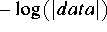 . Default is generally false, but it is set to
true for contour plots of netdope, electrons, or holes).
. Default is generally false, but it is set to
true for contour plots of netdope, electrons, or holes).
AXIS: [logical]
determines whether an axis is drawn. It is true by default, but if
set false the graph will be superimposed on the previous graph.
1-D Graph Commands (including 1-D slice of 2-D domain):
PRINT [logical]
data should be printed out in two columns, rather than
being graphed. If OUTFILE is not specified, the data is printed
to the console. For 1-D plots only.
OUTFILE: [string]
name of file in which to print 1-D. Used with the PRINT
option.
XPOSITION: [real (microns)]
depth at which a lateral one-dimensional profile is desired. For
example, XPOSITION=0.1 gives the profile at an absolute x value of 0.1
microns.
YPOSITION: [real (microns)]
lateral position at which a one-dimensional profile is desired if
the domain is 2D.
XMIN: [real (microns)]
minimum depth for a plot. Default is the minimum depth in the
domain. Works only for 1-D plots or 1-D cross sections of 2-D plots.
XMAX: [real (microns)]
maximum depth for a plot. Default is the maximum depth in the
domain. Works only for 1-D plots or 1-D cross sections of 2-D plots.
REGION [string]
only to 1-D plots or 1-D cross-sections of 2-D
plots. Restrict plot to region with the specified material name.
2-D Graph Commands:
CONTOUR: [logical]
determines whether or not to draw contours of the impurity
specified by QUANTITY.
COLOR: [logical]
determines whether or not to color the contours of the impurity
specified by QUANTITY (must be used with CONTOUR).
CMINIMUM: [real]
minimum contour plotted (log scale). The default is 14 (not 1e14).
CMAXIMUM: [real]
maximum contour plotted. The default is 21 (not 1e21).
CDEL: [real]
interval between contours. If CDEL is not specified, CINT
is used to calculate the contour values.
CINT [integer]
of contour levels to use in a contour plot. Note that
the user can specify CDEL or CINT, but not both. Default value
is 10.
BOUNDARY: [logical]
determines whether or not the lines describing the outlines of the
regions are drawn (2d plots). By default boundaries are turned off.
ELECTRODES [logical]
determines whether or not the lines describing the
electrodes are drawn (2d plots). By default,
electrodes are drawn for 2-D plots.
SURFACES [logical]
determines whether or not the lines describing the
external outlines of the entire simulation domain are drawn (2d
plots). By default, surfaces are turned off, but are turned on
by default if no plot quantity is specified.
MATERIALS: [logical]
determines whether or not the polygons describing the
outlines of the regions are colored in (2d plots). By default
materials are turned on for 2-D plots, but if axis is
turned off, materials defaults to off.
GRIDLINE: [logical]
determines whether or not the lines of the grid are drawn (2d
plots only). The default is to draw no gridlines.
ITF: [string]
interface along which to plot a concentration, expressed as
material1/material2. The value in material1 is plotted along the
interface with material2 (so a plot at material1/material2 is not
necessarily the same as material2/material1).
Usage:
graph quantity=netdope itf=silicon/oxide
Miscellaneous Graph Commands:
IV [logical]
a file with accumulated I-V data from this run. Used
after all BIAS commands of interest. Typical usage:
graph iv outfile=mos.iv
Examples:
To make a 2-D color contour plot of netdope:
graph quantity=netdope contour color
Same as above, but with user specified contours:
graph quantity=netdope contour color cmin=15 cmax=22
To make a vertical 1-D cross section of potential in a 2-D simulation:
graph quantity=psi yposition=0.0
To make a horizontal 1-D cross section of electron density in a 2-D
simulation, and print results to a file:
graph quantity=electrons xposition=0.01 print outfile=electrons.dat
To examine materials and gridlines of a 2-D structure:
graph gridline
To plot the hole density in silicon at the silicon/oxide interface:
graph quantity=holes itf=silicon/oxide
ELEMENT: [string]
refers to the quantity to be plotted, which may be
virtually any field value. Examples: psi, netdope, boron,
phosphorus, etc. For diffusion simulations, quantities with
an asterisk appended (e.g., boron*) refer to the active
concentration; otherwise, a name without an ``*'' refers to the
chemical concentration. It is preferred to use the synonym QUANTITY.
CMAT [string]
upper and lower bounds for contour plots automatically checking
only the material CMAT. This command is used only if the user
wants Prophet to determine these values automatically. Otherwise,
cmin, cmax, and cdel can be explicitly specified with
the keywords CMIN, CMAX, and CDEL.
NEW.WINDOW: [logical]
not working. Start sending graph data to a new
window, leaving picture in previous frame untouched.
GRIDPOINT [logical]
to print gridpoints, but currently not working for xgraph.
ROUNDTO [real]
Prophet automatically determines CMIN (CMAX) for contour
plots, it rounds down (up) to the nearest fraction specified by
ROUNDTO.
XCLIP [logical]
LINE [string]
line color for contour plot (default is black).
LOG [integer]
LOG=1, graph  . If LOG=-1, plot positive data as
. If LOG=-1, plot positive data as
 , negative data as the
, negative data as the 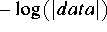 . If LOG=0,
graph actual data unchanged. It is preferred to use ABSLOG and
SIGNEDLOG keywords instead.
. If LOG=0,
graph actual data unchanged. It is preferred to use ABSLOG and
SIGNEDLOG keywords instead.
XGRAPH [logical]
XGRAPH as plotting tool (default is true for 2-D plots).
XMGR [logical]
XMGR as plotting tool (default is true for 1-D plots).
FILL: [logical]
not working. Should be re-named SAMESCALE. This
determines whether the same scale is used in the x and y
directions for 2d plots. By default the picture is scaled to
fill the plotting window, but if fill=f, the picture will be
reduced until both axis can be drawn at the same scale.
XYFORMAT [string]
output format for 1-D PRINT output (printf syntax).
YMIN: [real (microns)]
not working. The left hand side of the plot (2d
plot) or the bottom of the y axis (1d plot). Default is the
leftmost point in the domain (2d) or the smallest y value (1d).
YMAX: [real (microns)]
not working. The right hand side of the plot (2d
plot) or the top of the y axis (1d plot). Default is the
rightmost point in the domain (2d) or the largest y value (1d).



Next: GRID
Up: Prophet Commands
Previous: FIELD
Prophet Development
Mon Jul 1 14:45:00 PDT 2002