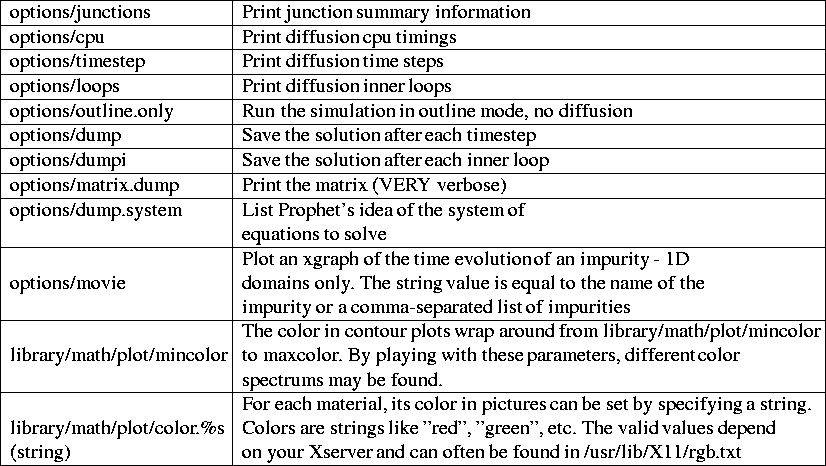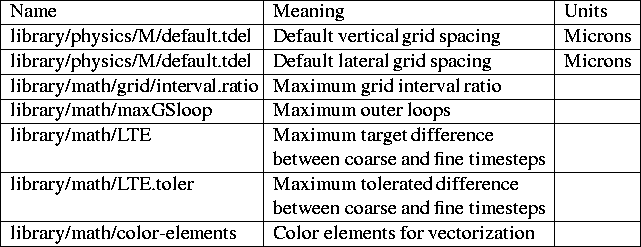Next: DEPOSIT
Up: Prophet Commands
Previous: BOUNDARY
This card allows values in the program database to be examined or modified.
Values stored in the database are of several kinds: physical coefficients
for the models, parameters controlling the level of output from the program,
parameters governing the numerical convergence, and even the detailed
specification of what equations are to be solved and what methods used to
solve them. A simulation user is typically concerned with only the first two
kinds of database objects.
- [PRINT]
- [PRINTVAL]
- [PRINTLIST]
- [PRINTALL]
- [CHECK]
- [DUMP]
- [MODIFY]
- [CREATE]
- [DELETE]
- [DELETELIST]
- [PREFIX=(s)]
- [NAME=(s)]
- [IVAL=(i)]
- [RVAL=(r)]
- [SVAL=(s)]
The following list itemizes the valid keywords, their units, and their meaning.
There is also a table of parameters. See also the database document.
PRINT, PRINTVAL: [logical]
to print the value of a database parameter given by the
NAME keyword.
PRINT will print the value of a scalar property. Use PRINTVAL
to print the values of an array. If PRINT is used for an array
property, it will give general information only, not the
values.
PRINTLIST: [logical]
the members and values of a property list. Must also
include the NAME of the property list.
PRINTALL: [logical]
print a property list and all of its contents. Must also
include the NAME of the property list.
PREFIX: [string]
a prefix which will be used in subsequent names. Each name will
have the prefix prepended; e.g. if the prefix is
"library/physics/silicon" and the name is "interstitial/Dix" then the
full name used to print or modify a property will be
"library/physics/silicon/interstitial/Dix". To cancel the prefix, use
prefix="".
CREATE: [logical]
a new property on an existing property list. It will be
placed at the head of the list, and override existing
properties of the same name. If it is desired to change an
exisiting property, use either ``dbase modify'' or ``dbase
create''. Must also include the NAME and value of the new
property.
dbase create name=myname ival=3 creates an integer value
dbase create name=myname rval=3.0 creates a real value
dbase create name=myname sval=three creates a string value
CREATELIST: [logical]
a new property list. NAME must be specified.
DELETE: [logical]
a property from a list. Must also specify the NAME of the
property.
DELETELIST: [logical]
a property list and its contents recursively. No promises on
what happens if you self-lobotimize by deleting from the top down.
MODIFY: [logical]
an existing property. Must also specify the NAME of the
property.
dbase modify name=myname ival=4 modifies an integer value
dbase modify name=myname rval=4.0 modifies a real value
dbase modify name=myname sval=four modifies a string value
CHECK: [logical]
the integrity of the property database.
DUMP: [logical]
a copy of the current in-memory database to file. This includes
any changes made with dbase commands. One drawback relative to copying
the original database and editing it is that comments are not
preserved. Otherwise the new database can be used to replace the
standard one by defining the environment variable PROPHET_DBASE or
using the -h flag at startup.
NAME: [string]
name of the property being modified, created, deleted or printed.
IVAL: [integer]
integer value stored in a created or modified property.
RVAL: [real]
real value stored in a created or modified property.
SVAL: [string]
string value stored in a created or modified property.
Examples:
To print the value of silicon electron longitudinal mobility parameter vsat.c0:
dbase print name=library/physics/silicon/electrons/vsat.c0
To print all the properties of electrons (silicon) in the database:
dbase printlist name=library/physics/silicon/electrons
To modify the maximum number of allowed Newton iterations:
dbase modify name=options/math/systems/default_numerical_parameters/maxNewton ival=20
Table of dbase parameters
Tables 1 and 2 have a selection of commonly used dbase parameters. Note that this document is almost always out of date with respect to the
actual database; check that for latest values.
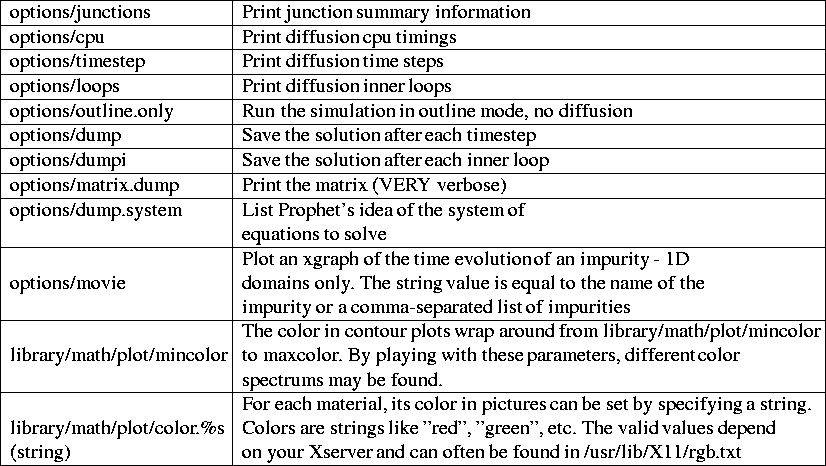
Table 4: Control Parameters
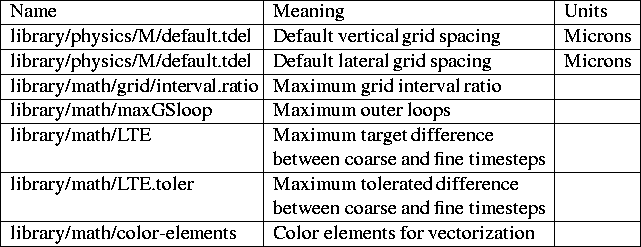
Table 5: Math and Grid Parameters
ADD
as CREATE, except that if the property already exists,
it is not replaced. Rather, a property with a duplicate name is
created. Probably not commonly used.
TEMPERATURE [real]
for setting temperature (Celsius) in a PRINT, PRINTVAL or PRINTLIST
dbase command.
PRESSURE [real]
for setting pressure in a PRINT, PRINTVAL or PRINTLIST
dbase command.



Next: DEPOSIT
Up: Prophet Commands
Previous: BOUNDARY
Prophet Development
Mon Jul 1 14:45:00 PDT 2002