1D Cross Sections
The user can create a 1D Cross Section from the 2D data
by selecting the Create 1D Cross Section option under
the
File Menu.
The user will then see a red line bisecting the plot window like this.
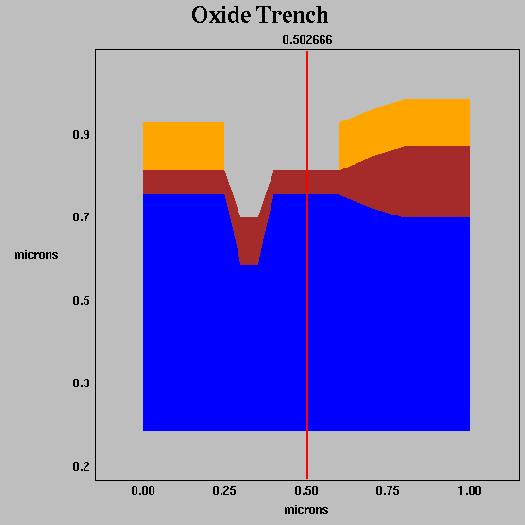
The user can change the position of the cross section by holding down
the first mouse button and dragging the line to the desired position.
Wherever the mouse button is released, will be the location of the
cross section. The x-coordinate of the line is displayed in the border
above the plot window during the selection process.
 IPlot Home Page
IPlot Home Page
 Technical Doc's
Technical Doc's
 User's Guide
User's Guide
IPlot and its accompanying WWW pages were written by
Gene McKenna
a member of
Stanford University's famous
TCAD Group
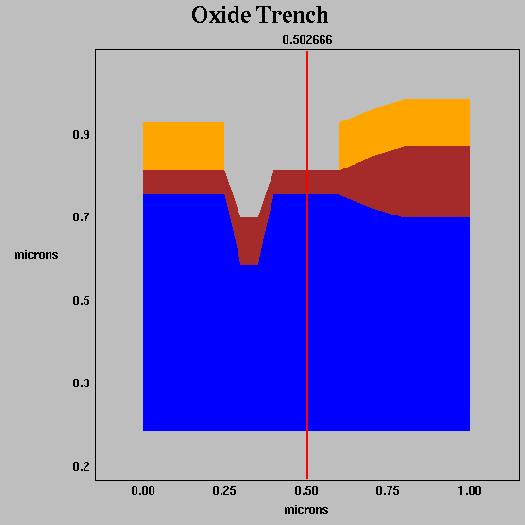
 IPlot Home Page
IPlot Home Page
 Technical Doc's
Technical Doc's
 User's Guide
User's Guide